eCommerce - Products
- Here we explain to you how to enter the Products correctly. Open Shopify go to Apps→ DHL eCommerce.
- The Dashboard will open. On the right side, you can find the DHL Accounts. Click on View or here.
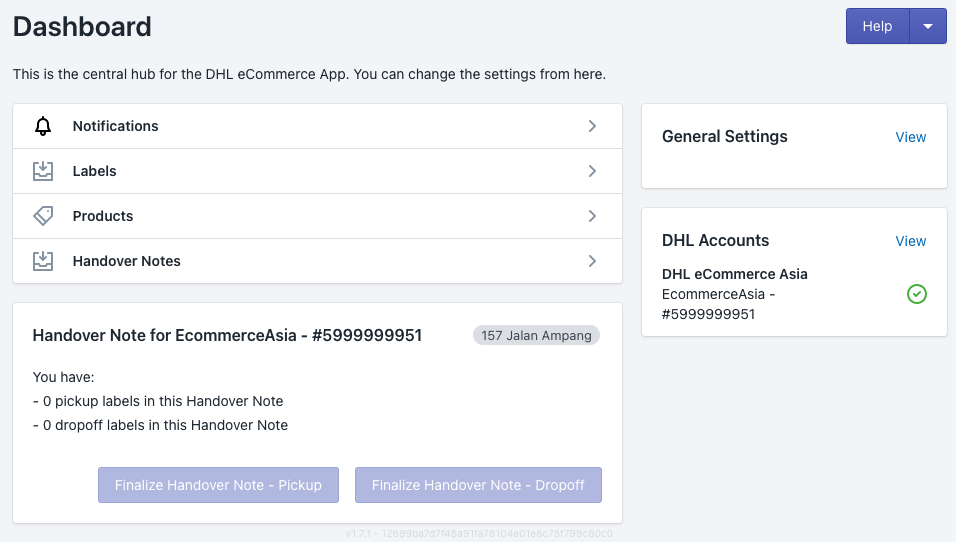
- Now you are at the account view and you can see your DHL Accounts, Click on Edit.
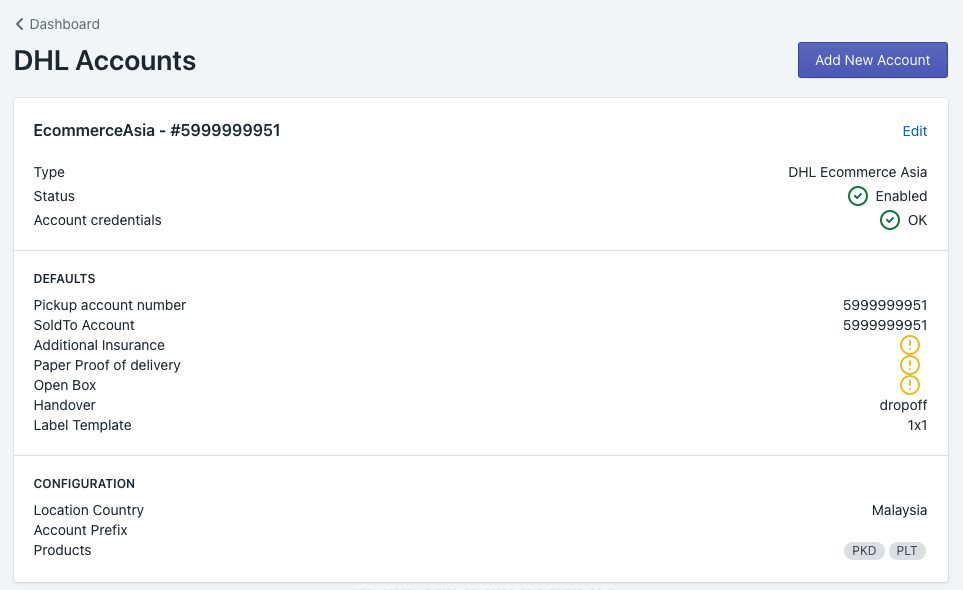
- Now you have to select the Products, select a product from the list and click Add.
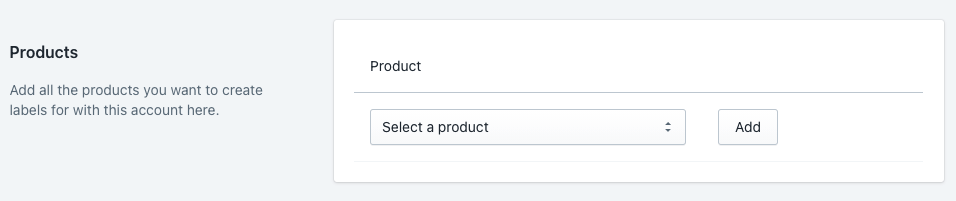
- The last step is, to click Save at the end of the page.