eCommerce - Options
How do I get to the options?
- Click on Apps, next on DHL eCommerce.
- Now you are on the Dashboard, click on DHL eCommerce.
Now you can edit your account. Here you can see Details, Supported locations. The Products are explained in another chapter.
Additional Insurance
note
Additional information -> DHL eCommerce Additional insurance
- To activate this function, click on enable.
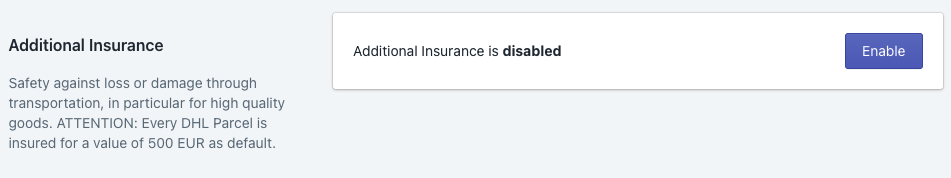
- If you activated this, it should look like this.
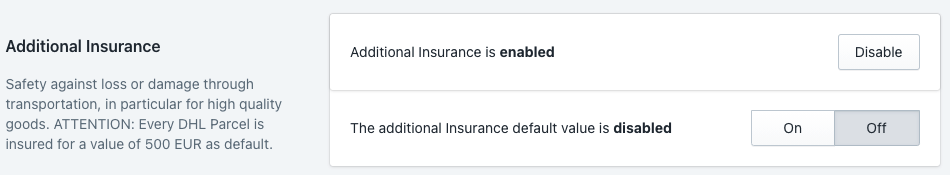
Open Box
Open Box description.
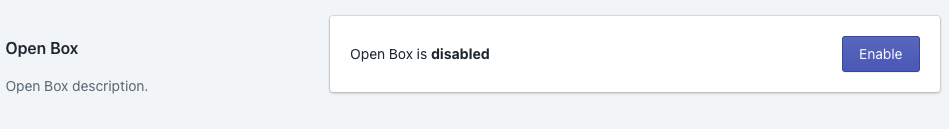
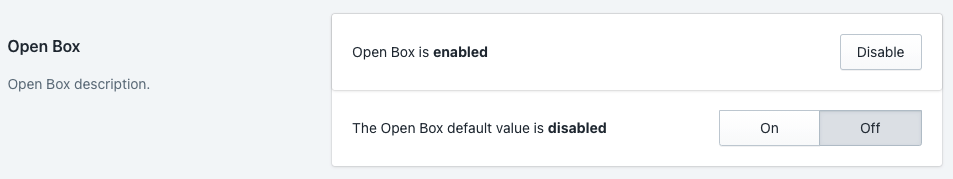
Paper Proof of delivery
Paper Proof of delivery description.
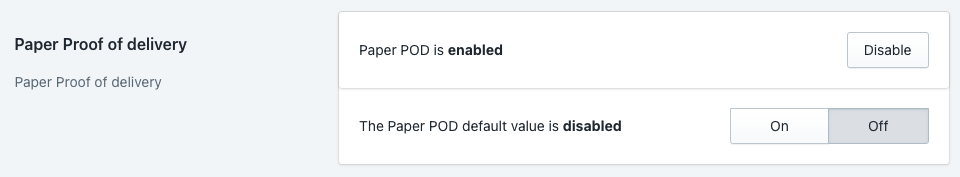
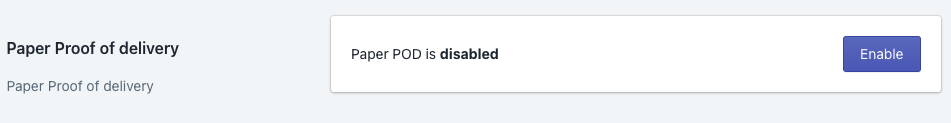
Cash on delivery
Cash on delivery description.
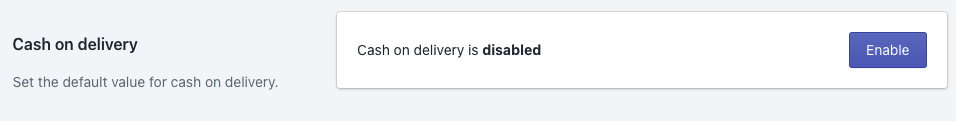
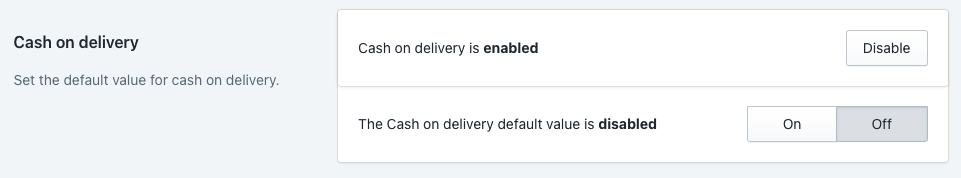
Handover
Handover description.
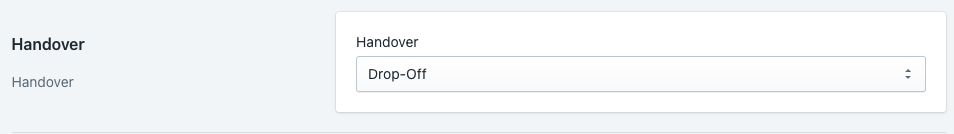

Label Template
Label Template description.
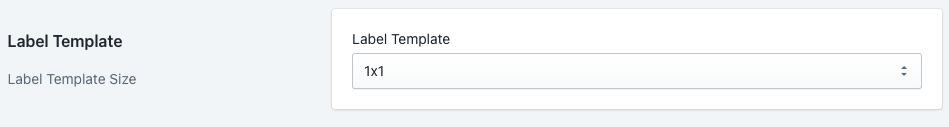
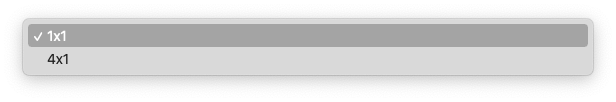
Save changes
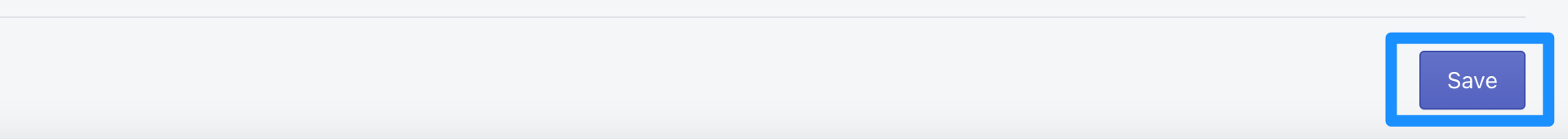
caution
Do not forget to save all changed settings.