Create a Shopify Fulfillment
- To create a Fulfillment you have to open Orders in Shopify. (
MYPIA1079in the example) - Now you can see all details from your order, you have to create a Fulfillment for the next step, you can do this when you click on Mark as fulfilled.
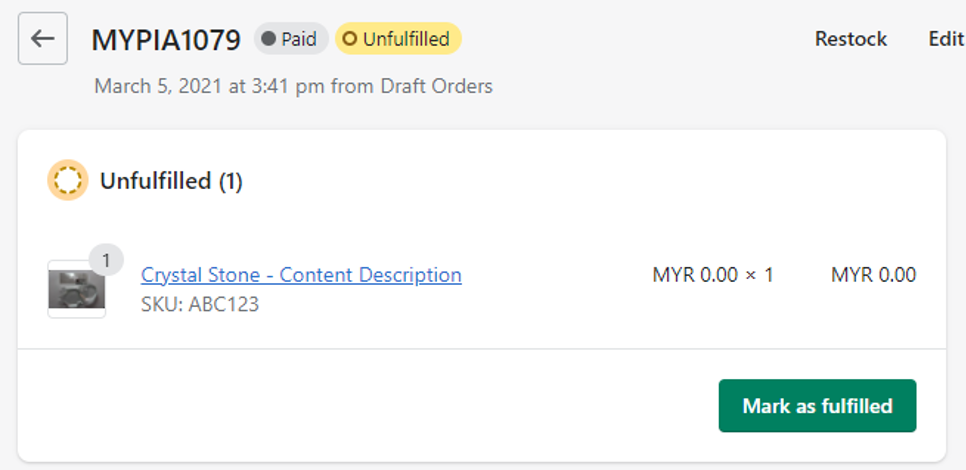
- You are now in the Fulfillment view of the order. (
MYPIA1079in the example) Now set everything as desired and please click on Fulfill items.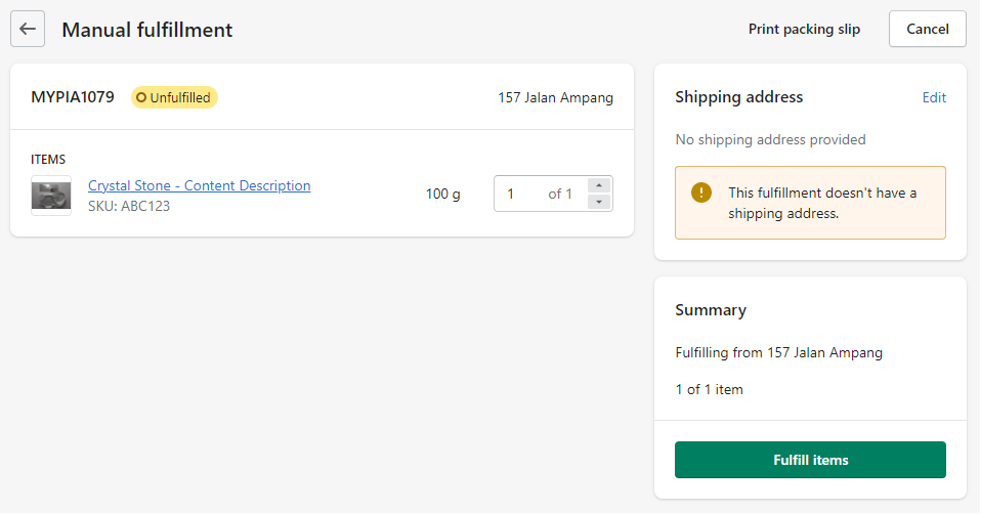
You can adjust the following data here:
- Which and how many products are included in that Fulfillment
- If the customer should receive email information from Shopify about this fulfillment (a separate email with tracking number is sent to the customer again when the shipping label is successfully created)
tip
We recommend deactivating NOTIFY CUSTOMER OF SHIPMENT, as you can see in the Screenshot (a separate email with tracking number is sent to the customer again when the shipping label is successfully created).